- Home
- About Pixie
- Installing Pixie
- Using Pixie
- Tutorials
- Reference
Pixie stores the data it collects in-memory on the nodes in your cluster. For more information, see the FAQ.
Pixie supports two modes for accessing this data by the Live UI.
In data passthrough mode, your cluster's data flows through Pixie's control cloud via a reverse proxy as encrypted traffic without any persistence. This allows users to access data without being in the same VPC/network as the cluster.
Pixie offers end-to-end encryption for telemetry data in flight.
When enabled, the Live UI Admin Page will show your cluster's Mode as Passthrough.
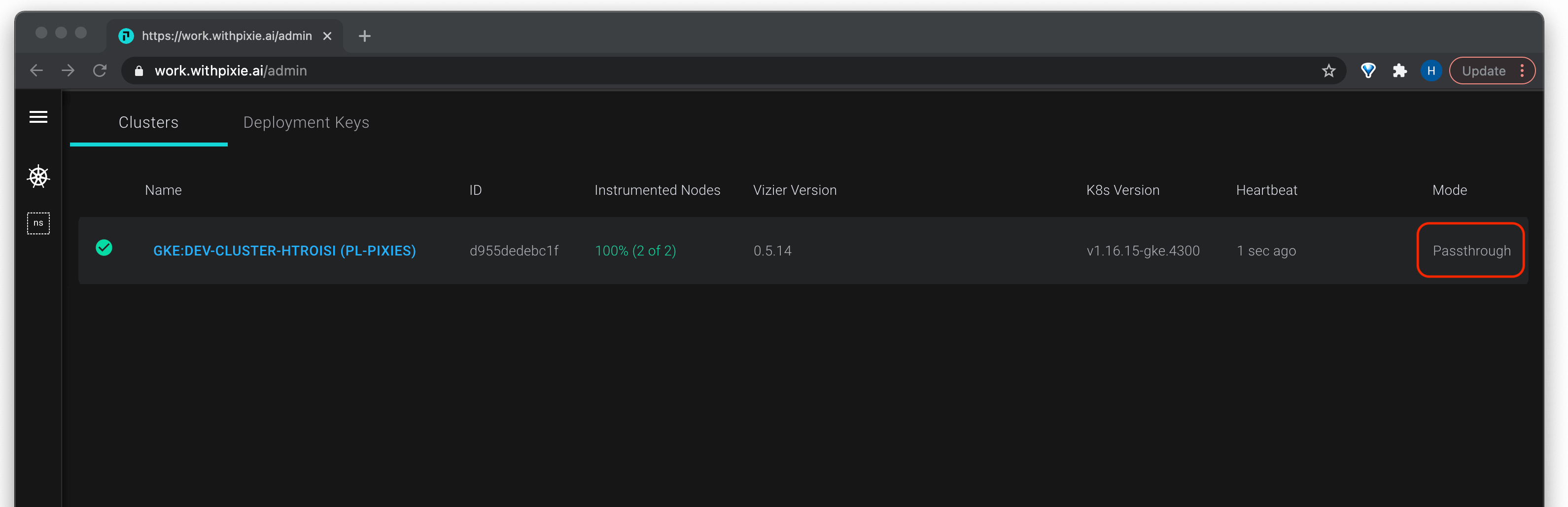
In Data Isolation Mode, the browser directly proxies into Pixie's Vizier Module and no customer data is transferred to Pixie's Control Cloud. Communication to Pixie's Control Cloud is limited to account and Kubernetes control data. See the FAQ and Architecture Diagram for more details.
To configure your cluster to use Data Isolation Mode, use Pixie's CLI tool to
- Get your Cluster ID:
px get viziers
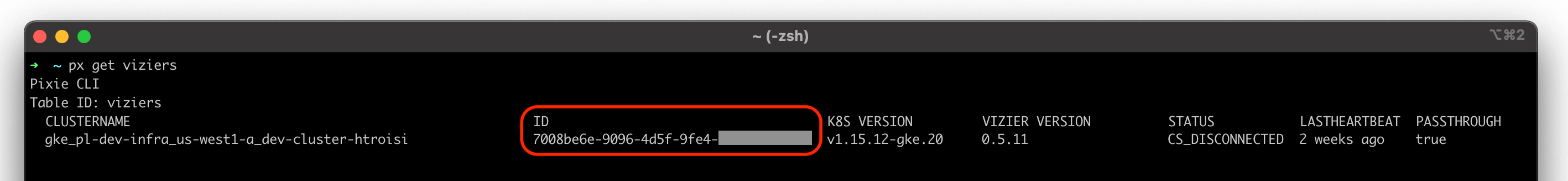
- Switch from Passthrough Mode (default) to Data Isolation Mode. Don't forget to copy in your Cluster ID.
px config update -c <YOUR_CLUSTER_ID> --passthrough=false
Once enabled, the Live UI Admin Page will show your cluster's Mode as Direct.
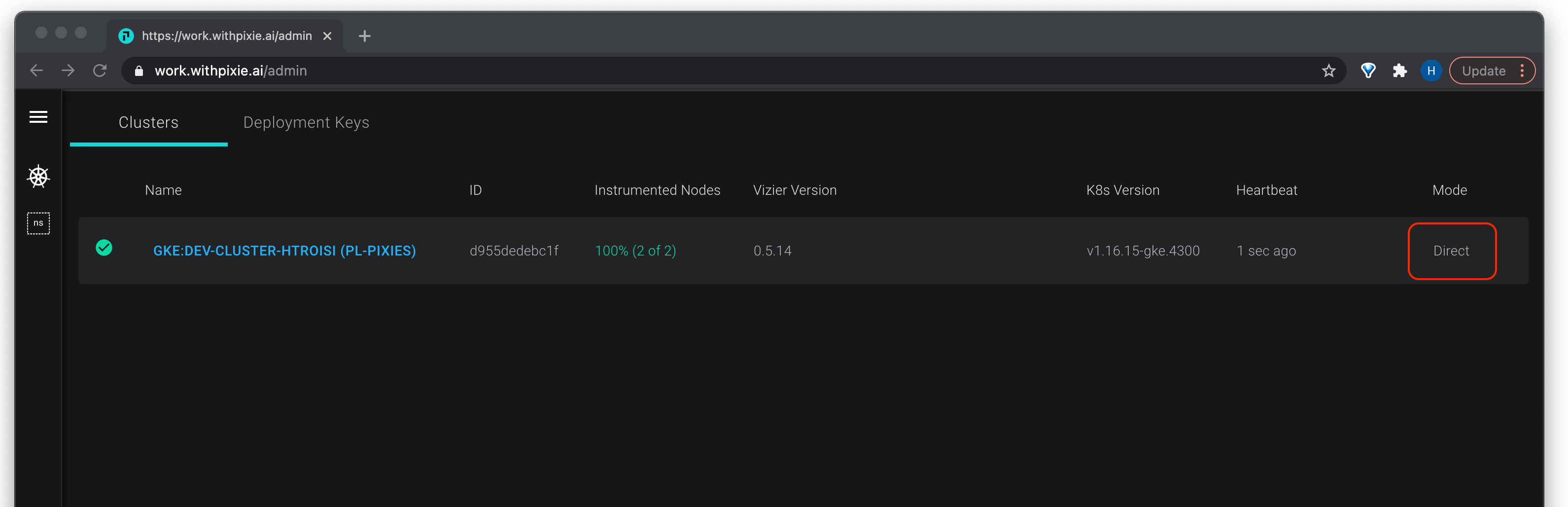
To switch from Data Isolation (Direct) Mode to Passthrough Mode, run:
px config update -c <YOUR_CLUSTER_ID> --passthrough=true
Once enabled, the Live UI Admin Page will show your cluster's Mode as Passthrough.