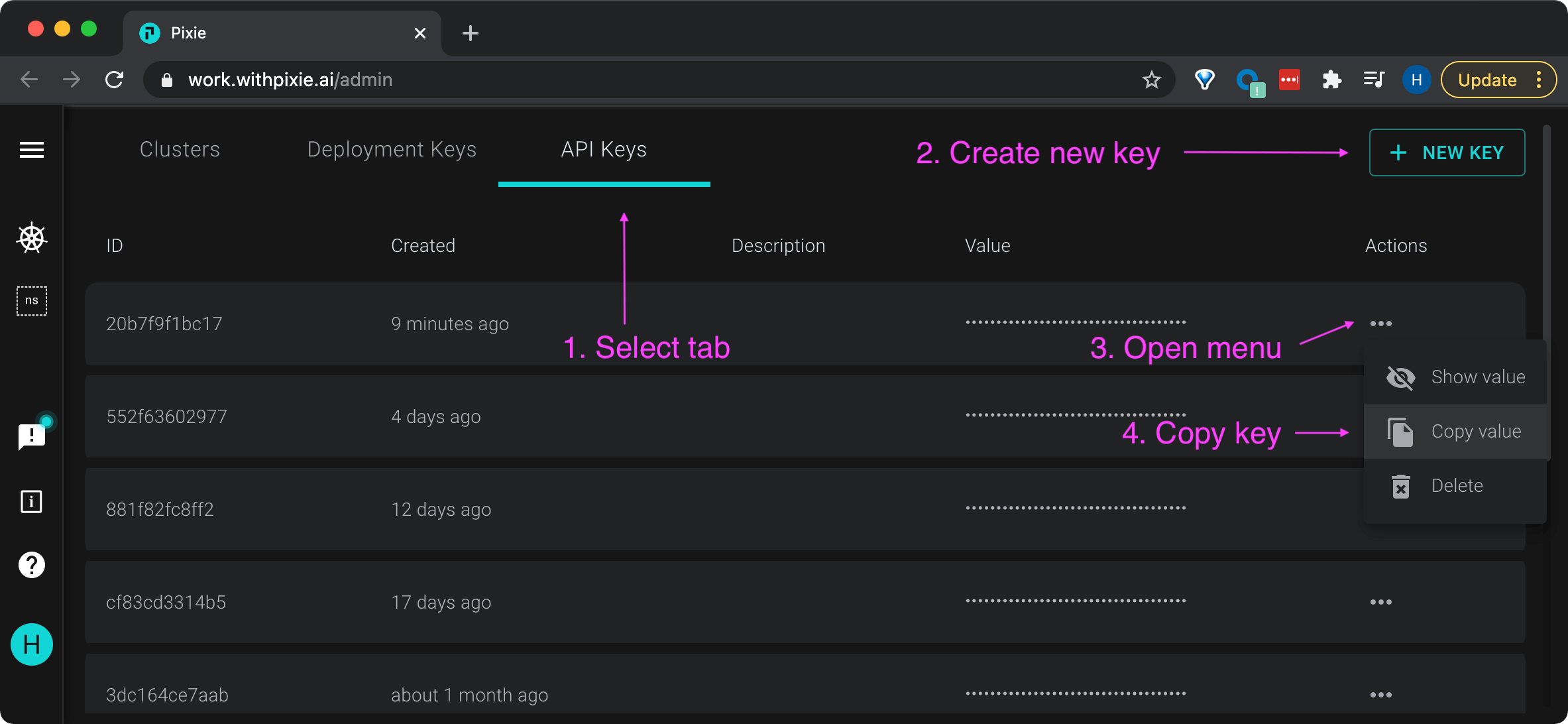EXPAND ALL
- Home
- About Pixie
- Installing Pixie
- Using Pixie
- Tutorials
- Reference
API keys are used to authenticate custom applications that use the Pixie API to query data from the Pixie Platform.
Pixie API keys are opaque and start with the px-api- prefix. A single API key can be used by multiple applications.
You can create an API key using either the CLI or Live UI.
In the terminal, run
px api-key create
Copy the output value labeled Key:
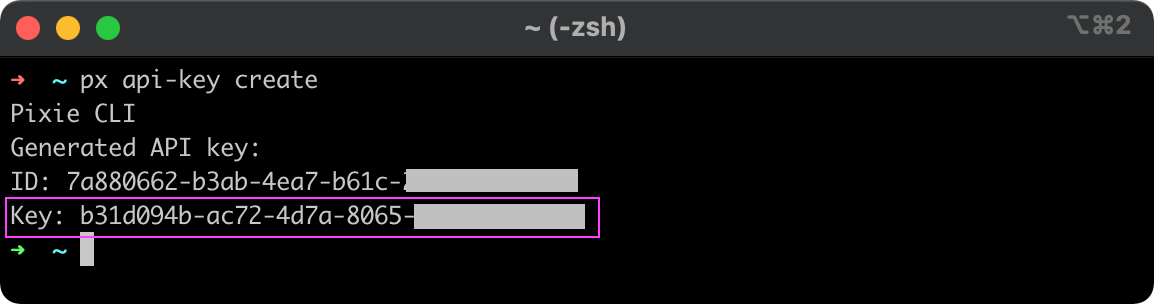
To create an API key using the Live UI: